Zingy Reader Installation
Step 1: Go to extension page: https://chrome.google.com/webstore/detail/zingy-reader/kjmnmnfcpbmimkdomkfifidfhpihgbne
Step 2: Click on 'Add to Chrome' and then 'Add extension'
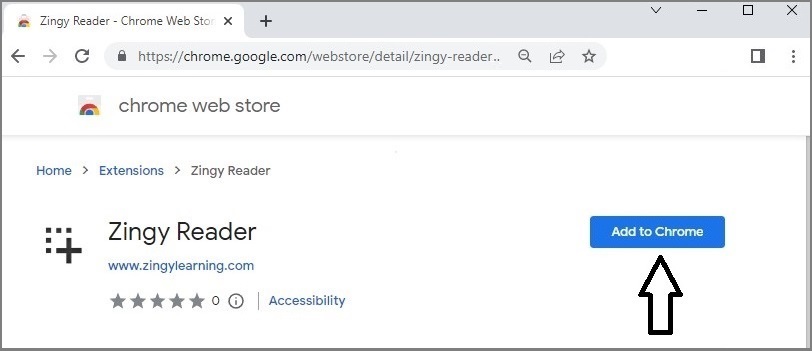
Step 3: Click on the puzzle extension icon
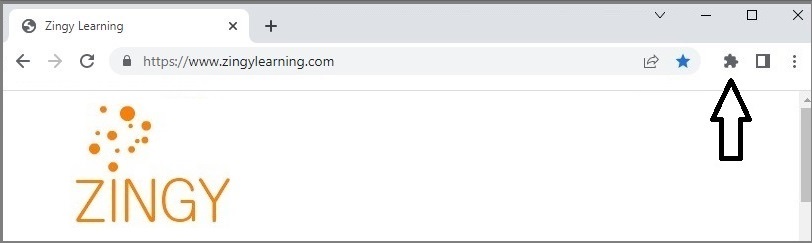
Step 4: Click on the pin icon
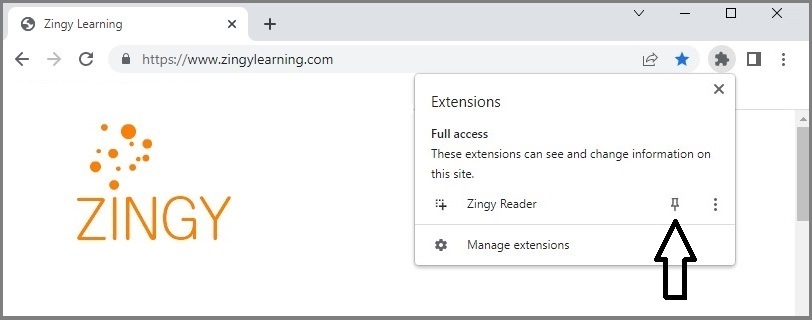
Step 5: You're ready to go!
